Clock Screen Saver is a shareware enhancement app and developed by Archive for Windows.
The download has been tested by an editor here on a PC and a list of features has been compiled; see below.
The Clock Screen Saver is a Windows Screen Saver that displays current time in one of the...
The Clock Screen Saver is a Windows Screen Saver that displays current time
in one of the three available modes (analog watch and two different digital
watches) and is spiced up by neat glow and after-glow effects.
Features of Clock Screen Saver
- Advanced date/time display options.
- Allows to change clock size and position.
- Clock color customizing
- Clock font customizing
- Customizable sound effects.
- Display current date
- Glow and afterglow effects.
- Three clock faces: analog, 7-segment digital and text digital.
Compatibility and License
This download is licensed as shareware for the Windows operating system from desktop enhancement software and can be used as a free trial until the trial period ends (after an unspecified number of days). The Clock Screen Saver 1.01 demo is available to all software users as a free download with potential restrictions and is not necessarily the full version of this software. We have determined Clock Screen Saver to have reached end of life and no further updates are to be expected.
Since the publisher or product no longer exists, the download of Clock Screen Saver is from the archive and therefore outdated; updates to this software should not be expected.
Filed under:

